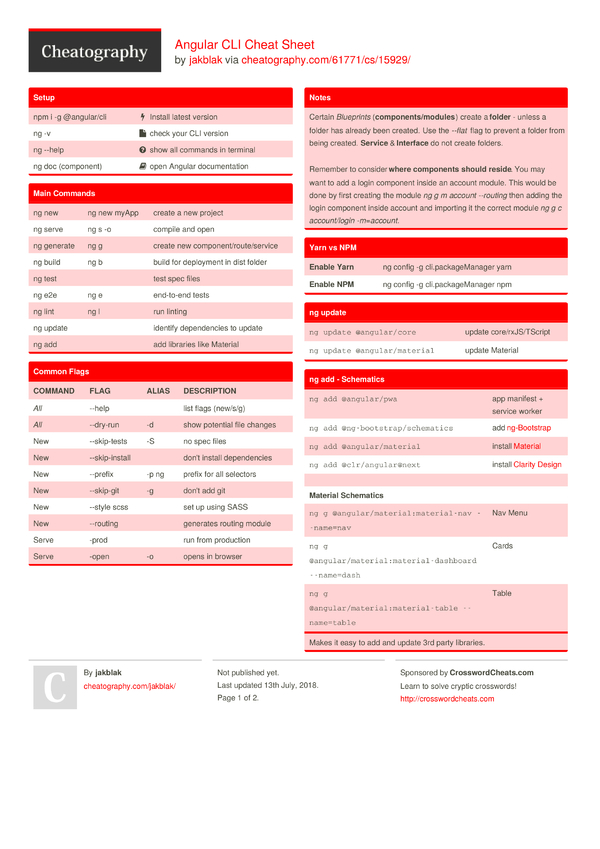
| npm install -g @angular/cli |
| ng new <project name> |
| cd <project name> |
| ng serve |
| ng update @angular/cli @angular/core |
| Angular CLI Cheat Sheet |
| ng new <project name> # To create a new project |
| ng serve # To host the project on 4200 port |
| ng serve --port <port no> --host <host name> # To host application specific host/port |
| We can use a short alias as well: |
| ng s --p <port no> --h <hostname> |
| Some other helpful commands |
| ng lint # To lint and look for JavaScript errors |
| ng lint --format stylish # Linting and formatting the output |
| ng lint --fix # Lint and attempt to fix all the problems |
| ng build # to build a project in the dist folder |
| ng build ---target # Target for which we want to build |
| ng build --prod # To build in production mode |
| ng test # To run spec files |
| ng test --codeCoverage --watch=false |
| ng e2e # To run e2e test cases |
| ng doc # To look for angular documentation |
| ng help # To get help on angular cli commands |
| To change the .angular-cli.json config |
| ng set # to change properties |
| # For e.g. ng set default.styleExt scss |
| # ng set default.styleExt scss -g -- To set in global angular-cli file |
| Components |
| ng generate component # To generate new component |
| ng g c # Short notation to generate component |
| ng g c --flat # Want to generate folder name as well? |
| ng g c --inline-template # Want to generate HTML file? |
| ng g c -it # Short notation |
| ng g c --inline-style # Want to generate css file? |
| ng g c -is # Short notation |
| ng g c --view-encapsulation # View encapsulation stratergy |
| ng g c -ve # Short notation |
| ng g c --change-detection # Change detection strategy |
| ng g c --dry-run # To only report files and don't write them |
| ng g c -d # Short notation |
| ng g c -m -d |
| # Name of module where we need to add component as dependency |
| Directives and services |
| ng generate directive # To generate directive |
| ng g d # short notation |
| ng g d -d # To only report files and don't write them |
| ng generate service # To generate service |
| ng g s # short notation |
| ng g s -d # To only report files and don't write them |
| ng g s -m |
| # Name of module where we need to add service as dependency |
| Classes, Interface, pipe, and enums |
| ng generate class # To generate class |
| ng g cl # short notation |
| ng generate interface # To generate interface |
| ng g i # short notation |
| ng generate pipe # To generate pipe |
| ng g p # short notation |
| ng generate enum # To generate enum |
| ng g e # short notation |
| Module and Routing |
| ng generate module # To generate module |
| ng g m # To short notation |
| ng g m --skipTests trus -d # To skip generate spec file for the module |
| ng g m --routing # To generate module with routing file |
| ng g guard # To generate guard to route |

Angular CLI Cheat Sheet ng new # To create a new project ng serve # To host the project on 4200 port ng serve -port -host # To host application specific host/port We can use a short alias as well: ng s -p -h. Angular is a TypeScript based open-source web application framework used in building both web and mobile based applications. In this article, we will go through some of the angular features by explaining some of its core API. You can follow this angular cheat sheet and use in your project. Angular CLI Cheat Sheet by jakblak - Cheatography.com Created Date: 5536Z. Npm install -g @storybook/cli Go to angular project then execute. Adobe photoshop elements 9 download for mac. Sb init Remove angular stories examples; Create a new story. Ng g component test Create story file. Frequently Used Commands in Angular CLI. Here we discuss the frequently used command in angular CLI: 1. The Angular CLI makes it easy for us to create an application, it does a lot of auto configurations to us and provides an up and running Angular Project. On the command line, we can type: ng new application-name. Here ng new my-test-app.
Create Angular App Command Line
